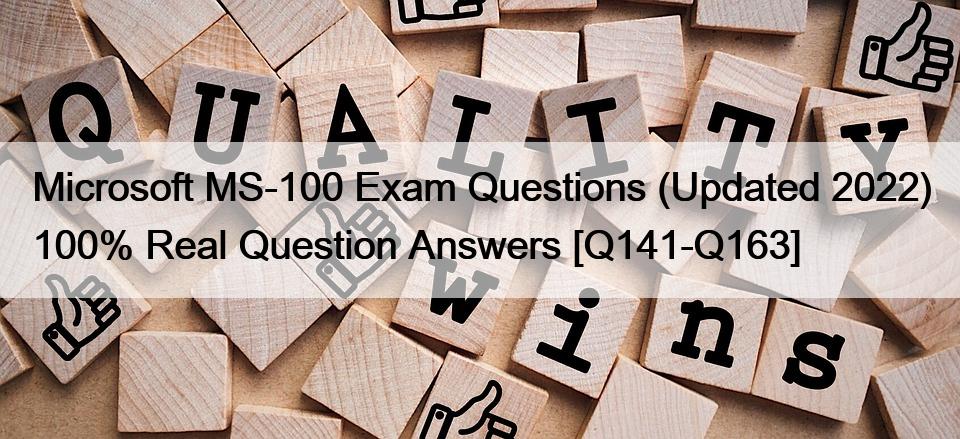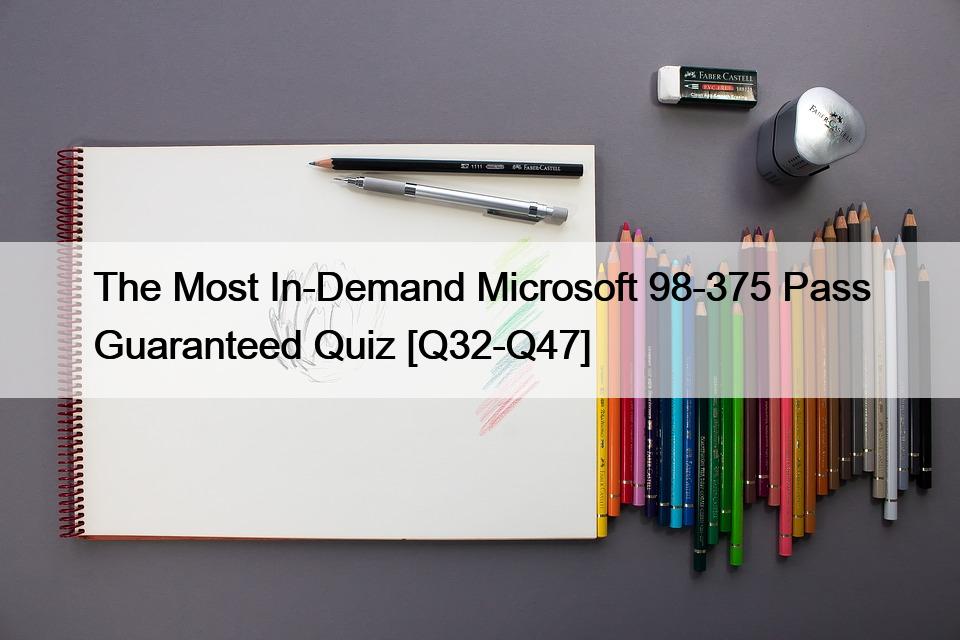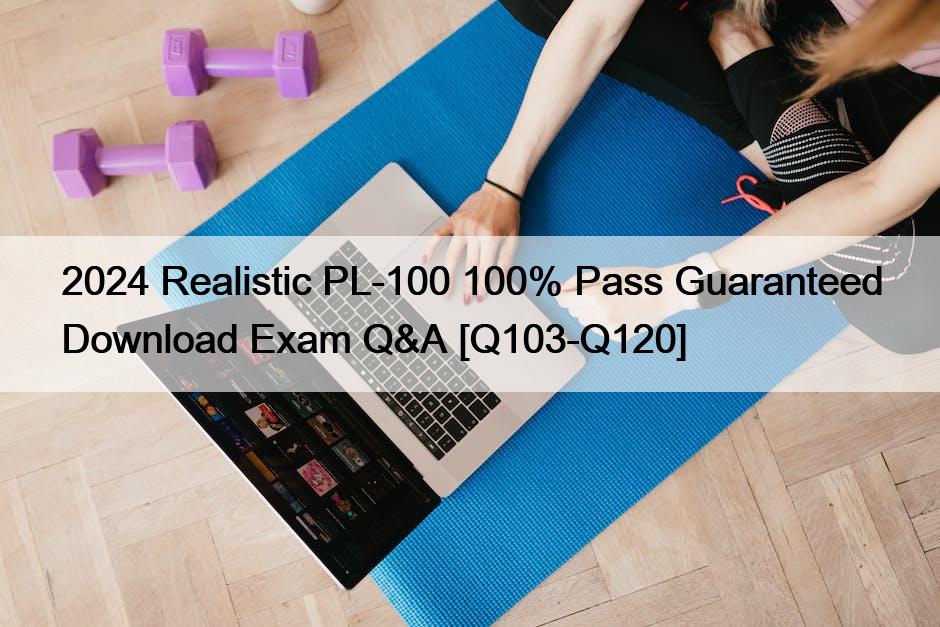Q45. Which role should you assign to User1?
Available Choices (select all choices that are correct)
Explanation
A user named User1 must be able to view all DLP reports from the Microsoft 365 admin center.
Users with the Security Reader role have global read-only access on security-related features, including all information in Microsoft 365 security center, Azure Active Directory, Identity Protection, Privileged Identity Management, as well as the ability to read Azure Active Directory sign-in reports and audit logs, and in Office
365 Security & Compliance Center.
Reference:
https://docs.microsoft.com/en-us/azure/active-directory/users-groups-roles/directory-assign-admin-roles
Topic 5, Litware, Irk
Litware, Irk. is a consulting company that has a main office in Montreal and a branch office in Seattle?
Ltware collaborates with a third-party company named A. Datum Corporation.
The network of Litware contains an Active Directory domain named litware.com. The domain contains three organizational units (OUs) named LitwareAdmins, Montreal Users, and Seattle Users and the users shown in the following table.

The domain contains 2,000 Windows 10 Pro devices and 100 servers that run Windows Server 2019.
Litware has a pilot Microsoft 365 subscription that includes Microsoft Office 365 Enterprise E3 licenses and Azure AD Premium P2 licenses.
The subscription contains a verified DNS domain named litware.com.
Azure AD Connect is installed and has the following configurations:
* Password hash synchronization is enabled.
* Synchronization is enabled for the UtwareAdmins OU only.
Users are assigned the roles shown in the following table.

Self-service password reset (SSPR) is enabled.
The Azure AD tenant has Security defaults enabled.
Litware identifies the following issues:
* Admin1 cannot create conditional access policies.
* Admin4 receives an error when attempting to use SSPR.
* Users access new Office 365 service and feature updates before the updates are reviewed by Admin2.
Litware plans to implement the following changes:
* Implement Microsoft Intune.
* Implement Microsoft Teams.
* Implement Microsoft Defender for Office 365.
* Ensure that users can install Office 365 apps on their device.
* Convert all the Windows 10 Pro devices to Windows 10 Enterprise E5.
* Configure Azure AD Connect to sync the Montreal Users OU and the Seattle Users OU.
Litware identifies the following technical requirements:
* Administrators must be able to specify which version of an Office 365 desktop app will be available to users and to roll back to previous versions.
* Only Admin2 must have access to new Office 365 service and feature updates before they are released to the company.
* Litware users must be able to invite A. Datum users to participate in the following activities:
o Join Microsoft Teams channels,
o Join Microsoft Teams chats,
o Access shared files.
* Just in time access to critical administrative roles must be required.
* Microsoft 365 incidents and advisories must be reviewed monthly.
* Office 365 service status notifications must be sent to Admin2.
* The principle of least privilege must be used.